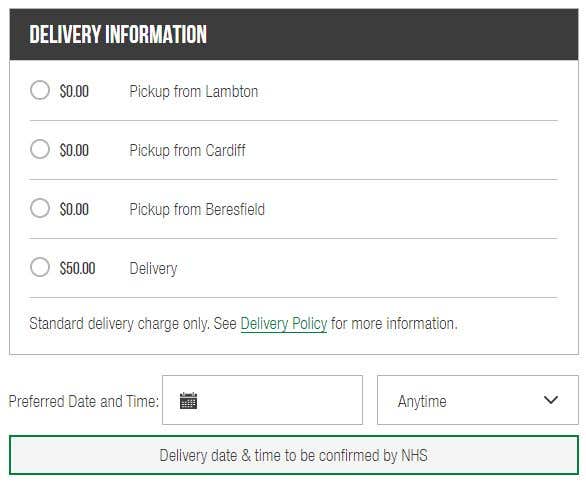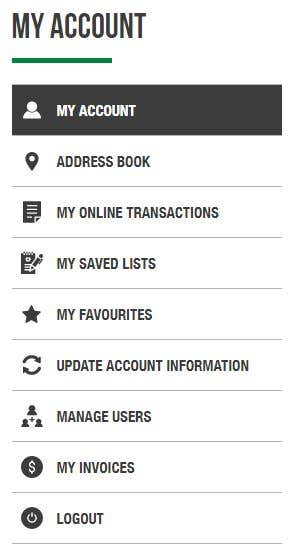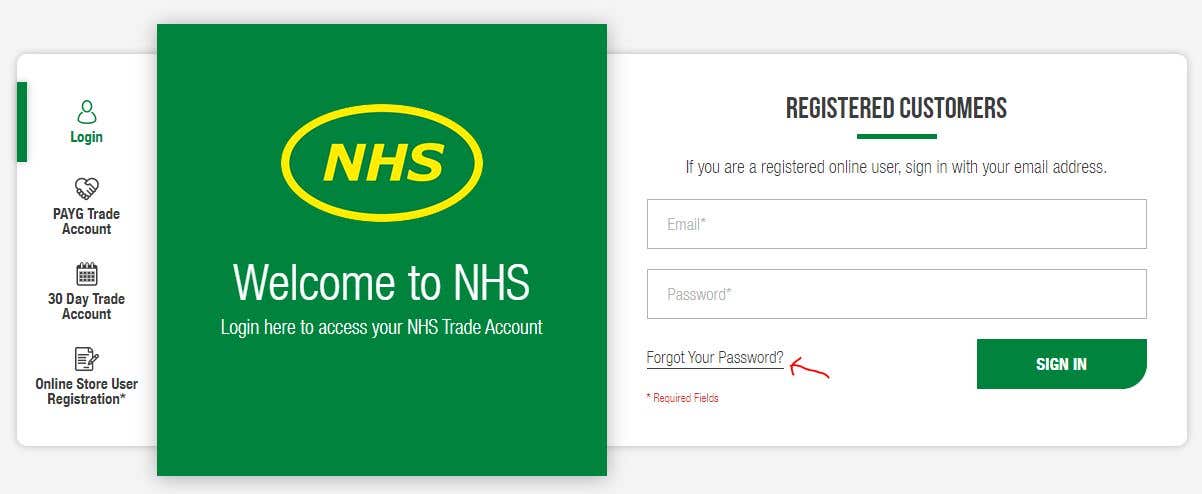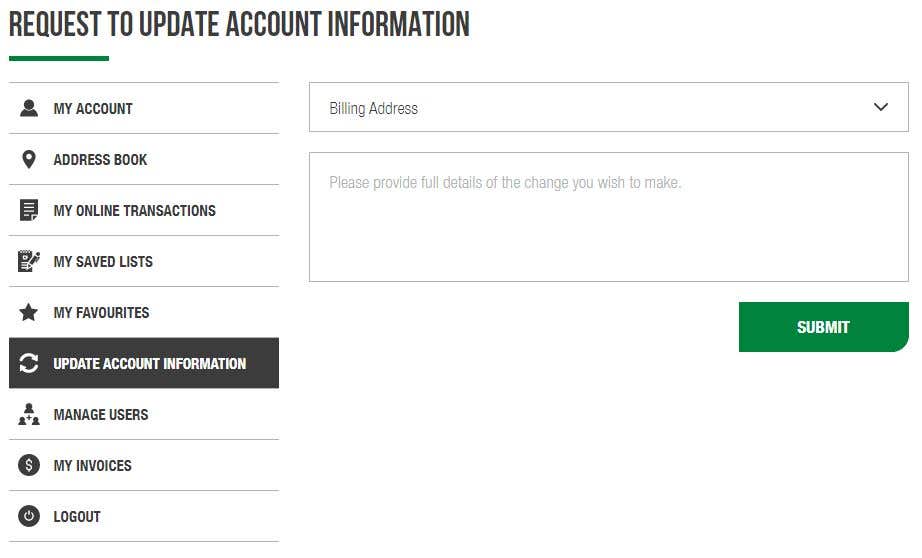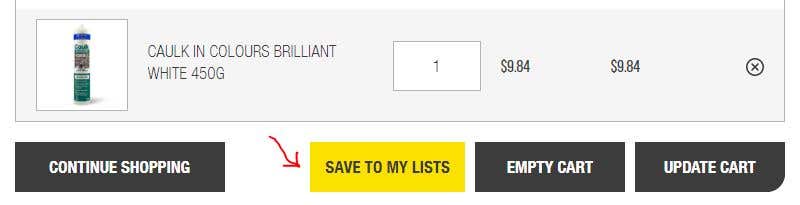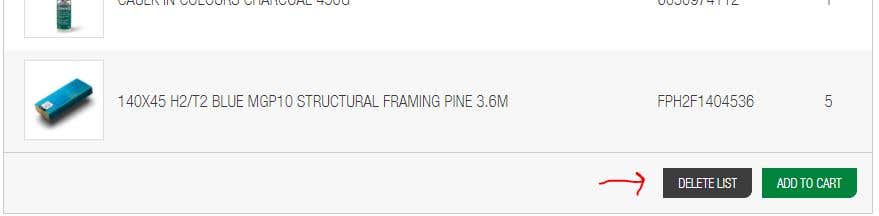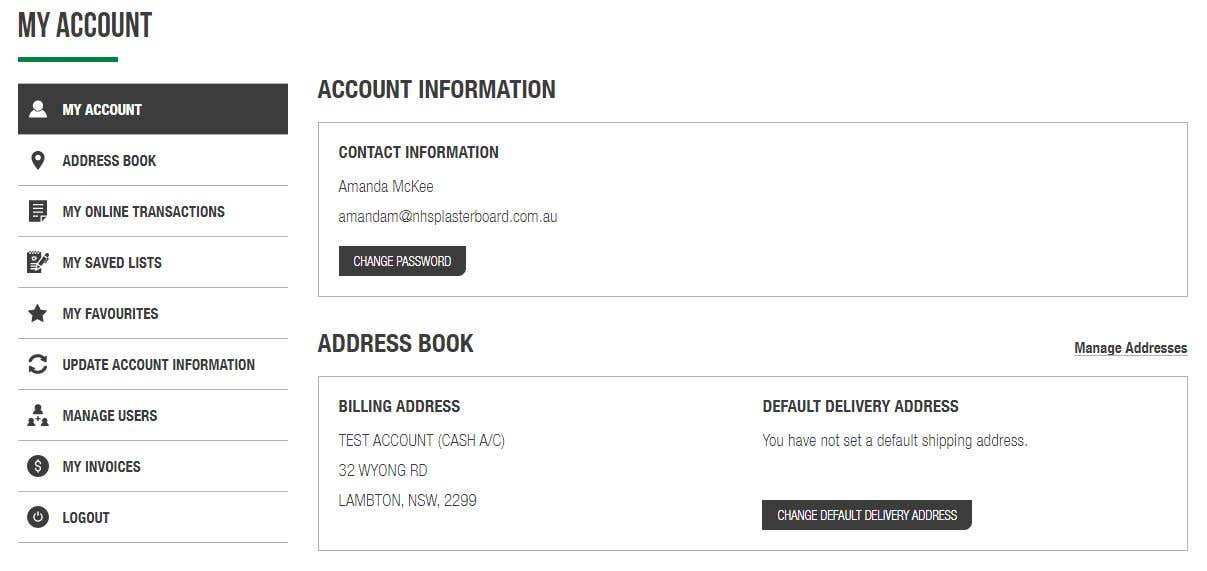
1.GENERAL TIPS
- Login to your NHS Account before you start shopping to display your account prices. If you don't have an NHS Trade Account, you can apply here
- Pricing is typically ex GST
- Use the Shop by Categories to find items within particular groups.
- Use ‘My Favourites’ to categorise and find products you order often quickly.
- Use ‘My Lists’ to save the contents of your cart for later use (like for tenders or quotes). You can have multiple lists and name them as you wish. Lists can be copied and deleted. If you are quoting a job, save the cart to “My Lists” so that when it comes time to order you don’t have to start from scratch. Also you can build lists for different building tasks (eg fix out) which contain all the products you typically use for those tasks to make future ordering fast.
- Download and view Install Guides, Tech Guides, SDS and more on thousands of products on each of their pages at the click of a button
- Go to your Account to view, download, and pay invoices
- To go back to the homepage at any time, simply click the NHS logo in the top left
2.SEARCH TIPS
USING PRODUCT SEARCH (CLICK THE MAGNIFYING GLASS)
Many words that you search for will return a large amount of matches. Try some of the following tips to limit the amount of products listed.
Use additional words to narrow down search results. For example if you were looking for a 6m length of 90 x 90 treated pine instead of typing ‘pine’, type ‘pine treated 90 6.0’. The search results will only return products with all words, but not necessarily in the order you type them. For example in Product Search “10mm plasterboard” will return the same results as “plasterboard 10mm”. You can also find a product in Product Search by typing in the NHS stockcode (as shown on a NHS invoice or order confirmation).
When you find the product you want in Product Search, click on the product description or image and it will then provide additional information (where available), including the category the product is listed in allowing you to find it by using Browse by Category in the future if you wish.
USING BROWSE BY CATEGORIES (HOVER OVER 'SHOP' AND SELECT YOUR CATEGORY)
Select the department that the product would most likely fall under using the Browse by Category along the left hand side of the website. This will display a list of products or product groups in the middle of the page which fall under the selected department.
3.SHOPPING
CAN I PLACE AN ORDER WITHOUT REGISTERING?
No, you must register to place an order. However unregistered users can build a cart and submit it for quotation.
To register, you must first have a 30 day trading account or cash account with NHS. The registration form can be found here.
Product pricing will not be shown on the website for unregistered users. However you can still browse items, add items to the cart and press the ‘Get Quote’ button. NHS will then be in contact with a price for the items in the submitted cart.
HOW DO I KNOW IF NHS DELIVERS TO MY SITE?
When you Checkout you will be asked to nominate your delivery address by either the existing ones, or create a new site address.
A message will be shown if your delivery address is outside our normal delivery area. In this case you should contact us on 02 4979 0000 during business hours (6.30am to 4.30pm Monday to Friday and 7am to 12pm Saturday) to discuss delivery options or alternatively you might decide to pick up your order from NHS Lambton, Cardiff or Beresfield stores.
DOES THE CART PRICE INCLUDE DELIVERY CHARGES?
No the cart (different to the checkout) price does not include delivery charges. During checkout you will be asked if you would like to pick up your order from the NHS store of your choice or if you would like delivery to your site. If you require delivery, the relevant delivery charge will be added at this time.
Note: Image just for reference. Delivery charge in image is just an example
WHAT PRODUCTS ARE AVAILABLE ONLINE?
Most of NHS’s popular stock lines and some special order lines are available in the online store, and new products are added regularly.
ARE ONLINE PRICES THE SAME AS IN-STORE AT NHS?
Generally yes. The only exception would be if there are specific only exclusive specials, which are not available in-store unless they were pre-ordered through the web.
HOW CAN I SEARCH FOR A PRODUCT?
There are a number of ways to search for products. Below is a list of search functionality within the website:
Product Search – type in part of the description of the product or the NHS stockcode (as shown on an invoice or order confirmation).
Browse By Categories – Select the department that the product would most likely fall under using the Browse by Category along the left hand side of the website. This will display a list of products or product groups in the middle of the page which fall under the selected department.
My Lists – Use ‘My Lists’ to save the contents of your cart for later use. You can have multiple lists and name them as you wish. Lists can be copied and deleted. You can add all items from a list to your cart or alternatively add individual items from a list to your cart. If you are quoting a job, save the cart to “My Lists” so that when it comes time to order you don’t have to start from scratch. Also you can build lists for different building tasks (eg fix out) which contain all the products you typically use for those tasks to make future ordering fast.
My Favourites – allows you to find products you order often quickly. When a product is listed there will be a grey star next to it. Click the star and it will ask you to confirm you wish to add that product to My Favourites. That product will then be displayed on the My Favourites page. Products which are already in My Favourites will have a gold star instead of a grey star.
HOW DO I PLACE AN ORDER?
To place an order select the items you require and click the add button. After you have selected all your items proceed to checkout.
HOW DO I CHANGE QUANTITIES?
You can also manually change the amount you want in the quantity box in the cart which will be automatically updated when clicking elsewhere on the page.
HOW DO I DELETE AN ITEM FROM MY SHOPPING CART?
To delete an item, click the small 'x' button.

4.MANAGING MY ACCOUNT
WHAT IS MY PASSWORD?
After you are set up as a registered user you will be sent a temporary password by NHS by email. When you log in for the first time you should change that password to your preferred secure password. Passwords require at least 6 characters combining numbers and letters. Passwords should be kept secret and you should tell NHS immediately if you believe your password’s security has been breached. It is important to not share your login details. If more than 1 person needs access, you can set them up with their own login.
I HAVE FORGOTTEN MY PASSWORD, WHAT DO I DO?
When you go to log in a “forgot password” link is displayed. Click on this link and follow the online instructions. Your new password will be emailed to you (check your junk mail). Please note that your password is case sensitive. When you login you can then change your password by clicking on ‘My Account’ and selecting ‘Change my account password’.Passwords require at least 6 characters combining numbers and letters.
CAN I CHANGE MY PASSWORD?
Yes, simply log into your account. Click on your Account details in your Dashboard and select ‘Change my account password’ and complete the fields and press Continue.
CAN I CHANGE MY EMAIL ADDRESS?
Please contact NHS to change any details. When logged into your dashboard, you can complete the form to request an update (this is a manual process). You can also request this from your My Account section.
5.MANAGING MY LISTS
WHAT IS A LIST?
You can save the products and their quantities in your cart as a list for later use. You can then use a previously saved list to put all items from the list into your cart or add individual products from the list to your cart.
As an example you may save a cart for a particular job you are quoting so that if you win the job you can recall your list and proceed to order the materials easily. Alternatively you might also build a list for particular types of jobs (eg floor system) so that you can later quickly find all products you usually use for that type of job.
There is no limit on the number of lists you can create or their age. When products are added to your cart from a list, they will be added at your current price for that product (not at the price applicable when you created the list).
HOW DO I CREATE A LIST?
Simply add the products you desire into your cart and once complete select “Save to My Lists” the system will then ask you to name the list (eg Charlestown job or Fixout materials) or alternatively you can accept the default name.
HOW DO I USE A PREVIOUSLY SAVED LIST?
Click on ‘My Saved Lists’ in the top bar of the website and click the list you wish to use. You can select to add all items from that list to your cart. Alternatively you can select individual items from the list to add to the cart, including altering the quantity for those items before you press Add.
CAN I ADD NEW ITEMS TO AN EXISTING LIST?
Yes, make sure your cart is empty, go to “My Saved Lists”, click the list you want to add to and select the “Add all items to My Cart” button and this adds all your list items into your cart. From there browse the site and “Add” desired items to the cart. Once you’re happy with the list click the “Save this cart to My Lists” link beneath the cart and give the list a new name or alternatively use an existing list name and it will overwrite the contents of the existing list.
CAN I DELETE ITEMS OFF A LIST?
Yes, make sure your cart is empty, go to “My Lists”, click the list you want to add to and select the “Add all items to My Cart” button and this adds all your list items into your cart. From there for each product you want to delete use the blue arrow down button in the cart until the quantity is reduced to 0. Once you’re happy with the revised list click the “Save this cart to My Lists” link beneath the cart and give the list a new name or alternatively use an existing list name and it will overwrite the contents of the existing list.
CAN I DELETE A LIST?
Yes, go to “My Saved Lists”, select the list you wish to delete and select 'delete list'. You will then be asked to confirm the deletion.
HOW DO I FIND OUT THE DELIVERY CHARGE IF I AM ONLY QUOTING AND WANT TO SAVE IT AS A LIST?
First fill your cart with your required products. Then click ‘Checkout’. Select your delivery address from the list or create a new delivery address at the bottom of the screen. Press Confirm. In the payment methods section of the following screen, the total price including delivery will be displayed. If you do not want to proceed with the order at this stage, you should then click on ‘Home’ and from here you will then be able to click on ‘Save this cart to My Lists’. Alternatively, you can select your payment method as quote only.
6.MANAGING MY FAVOURITES
WHAT IS MY FAVOURITES?
It allows you to set up a group of products which you can access quickly by clicking on My Favourites.
HOW DO I ADD A PRODUCT TO MY FAVOURITES?
Each time you see a product listed you will see a star next to it. A grey star means that the product is not a favourite and a gold star means it is a favourite. To add a product to My Favourites click on its grey star. You will then be asked to confirm its addition to My Favourites. You can see a list of all your favourite products by clicking on “My Favourites”.
HOW DO I DELETE A PRODUCT FROM MY FAVOURITES?
Click on My Favourites, and click on the red X for each of the products you wish to delete from My Favourites. You will then be asked to confirm its deletion.
ORDERING PRODUCTS FROM MY FAVOURITES
Click on My Favourites, enter the required quantity for all of the products in My Favourites you wish to order and press Add. Those products will then be added to the cart.
7.CHECKOUT
HOW DO I CHECKOUT?
After you have selected all the items you require, click on the “Checkout” button. This will take you to the checkout pages when you will be taken step by step through delivery/pick up and payment options (where applicable).
DOES NHS DELIVER TO MY AREA?
When you Checkout you will be asked to nominate your delivery address. A message will be shown if your delivery address is outside our normal delivery area. In this case you should contact us on 02 4979 0000 during business hours (6.30am to 4.30pm Monday to Friday and 7am to 12pm Saturday) to discuss delivery options or alternatively you might decide to pick up your order from any of our stores.
WHAT DAYS & TIMES DO YOU DELIVER?
We deliver Monday through Friday except public holidays all year round with the exception of our annual holiday shutdown. Our delivery service generally runs 6.30am to 4.30pm though it often extends later on busy days. During the checkout process you can nominate your preferred delivery date and window (a choice between AM, PM or anytime).
WHAT IS THE DELIVERY CHARGE?
The charge varies depending on the delivery address and the products in your order. The charge will be displayed prior to completing checkout.
HOW DO I PAY FOR MY ORDER?
If you have a 30 day trading account (in good order) with NHS you can choose to place your order on your account, so no payment is required at the time of placing the order. If you have a cash account with NHS you will need to make payment at the time of ordering. nhs.trade accepts the following payment types:
- Visa
- MasterCard
- American Express
Your financial details are passed through a secure server using the latest 128-bit SSL (secure sockets layer) encryption technology.128-bit SSL encryption is the current industry standard. (we take our security seriously)
HOW DO I KNOW NHS RECEIVES MY ORDER?
Immediately after confirming your order you will receive an email showing the products you have ordered, the delivery address (if any) and other details you entered.
CAN I SAVE MY ORDER AND FINISH IT LATER?
If you logged in initially and added items to the cart and then log out or your login times-out, it is designed to remember the items you currently have in your shopping cart. We would recommend however that you instead save the contents of your cart as a list rather than rely on this functionality.
The products in your cart will be re-priced to the current prices when you next log on.
CAN I CHANGE THE DELIVERY TIME AND ADDRESS AFTER I HAVE COMPLETED CHECKOUT?
You should telephone NHS on 02 4979 0000 as soon as possible. Depending upon the stage of processing of your order it may be possible to alter the delivery time and address. The freight charge may change if the delivery address changes.
CAN I CHANGE OR CANCEL MY ORDER ONCE I HAVE COMPLETED CHECKED OUT?
You should telephone NHS on 02 4979 0000 as soon as possible. Depending upon the stage of processing of your order and the products ordered, in some cases it may be possible to change or cancel your order.
CAN I VIEW MY PREVIOUS ORDERS?
Yes, you can view previous orders by selecting ‘My Account’ and then “View online transactions”.
CAN I RETURN PRODUCTS?
NHS is happy to exchange or refund the price paid for any product bought from us if the product is returned to a NHS store unused and in as-new condition with original packaging within 30 days of purchase. This is subject to the following conditions:
- Products which are made to measure, cut or mixed to your requirements cannot be cancelled, exchanged or refunded.
- Returns, exchanges or cancellations of products which are outside our normal stock line will incur a re-stocking fee. The amount of the fee will depend upon the type of product and the re-stocking fee charged to us by our supplier.
- If we need to pick up your return or exchange you will be charged a collection charge.
- Commercial quantities and items marked down for clearance are not generally returnable.
- You must provide your original invoice as proof of purchase. If you are unable to provide the original invoice, we may be able to look it up for you by asking you some questions about the purchase.
- Other than where store credits are issued all refunds will be provided using the same method of payment as your purchase. If the purchase was made using a credit / debit card, the same card must be used for the refund. If the purchase was made by cheque, your cheque must have cleared prior to us issuing a refund. If the purchase was made on account, the refund will be credited to the same account.
Faulty products – If the product you purchase is faulty we may offer a repair, exchange or refund as appropriate in accordance with your legal rights and the manufacturer’s warranty (where applicable).
WHAT SHOULD I DO IF I AM NOT HAPPY WITH MY ORDER?
Please telephone us on 02 4979 0000 during business hours to discuss.
8.FURTHER TECHNICAL ASSISTANCE
WHO SHOULD I CONTACT FOR FURTHER TECHNICAL ASSISTANCE?
We would be pleased to answer any questions you may have. You can either telephone us on 02 4979 0000 during business hours or submit your feedback using the contact form here
WHO SHOULD I CONTACT TO GIVE FEEDBACK ON THE SITE?
We would be delighted to receive your feedback and suggestions. You can either telephone us on 02 4979 0000 during business hours or submit your feedback using the contact form here